
Custom Player and Podcast Tracking
A fully customizable podcast player and admin solution providing producers the ability to customize, distribute and monetize their content while tracking impressions across social media platforms.

Problem Statement
The Amperwave podcasting did not have a full page player as part of its feature set and was missing a big opportunity to win new customers leaving a competitors platform recently purchased by iHeartRadio. The target user of the full page player needed it to integrate into two features of the podcasting platform, shows, and channels–a custom feed of topical content, so they could create a branded experience for their listeners. The solution also addressed a customer pain point of lost impressions for content shared on social media, each to address this each episode is given a custom URL which will direct traffic back to the full page player. The solution was a fully responsive show page and player for end users, and an admin panel for content producers to manage the page experience.

Project Goals
Create parity with competition to win new customers leaving Omnystudio after it was purchased by iHeartRadio.
Capture and track previously lost audience impressions for podcasts shared on social media.
Provide podcast producers a custom landing page and audio player for their podcasts.
Create and publish multiple playlists with one-click publishing.
Ability to set up a playlist for full episodes, a best-of compilation or separate playlists for recurring segments.
Design admin to create, manage, and edit custom landing page for podcasts.

Process
I worked with our product owner to conduct a competitive analysis that included interviews and software demos. The need to add a full page player that provides podcasts with their own landing page was identified early as a critical gap and addressing it with a player was a quick and easy win, identifying features that would make it stand apart was my challenge. Before designing the player I conducted customer interviews, I asked each to describe how they would use it with their content and to brainstorm a list of features important to them. Their feature lists where affinity mapped and prioritized by feasibility. The top features were prototyped and workflows were tested with our customers to determine a final solution. We learned that flexibility was critical to our solution and designed an admin panel that would allow users to manage all their needs in one place. As part of the admin design several existing features were added to the admin workflow in order to better leverage them.
RESEARCH AND REQUIREMENT GATHERING
User Interviews
User Journey Mapping
Use Case Definition
Competitive Analysis
A/B Testing
Customer Feedback
KEY OUTPUTs and outcomes
End-user player and branded landing page for podcast shows and feeds of custom content.
Admin panel to customize and manage full page player.
Create feature parity with competitors.
New customer contracts.
Custom Player and Show Management Admin
The first prototype of the admin panel was barebones and only focused on basic player parameters and customization, theme selection did not include a preview. Users wanted to see what they were creating before it was published and this was included in the final solution.
Personalization was another important need identified by our users. Features like a custom URL, show artwork upload, inclusion of branded content, and ability to add custom links like a donate and contact were included in our final solution. The one feature that wasn’t included was the ability to select your own color combinations.
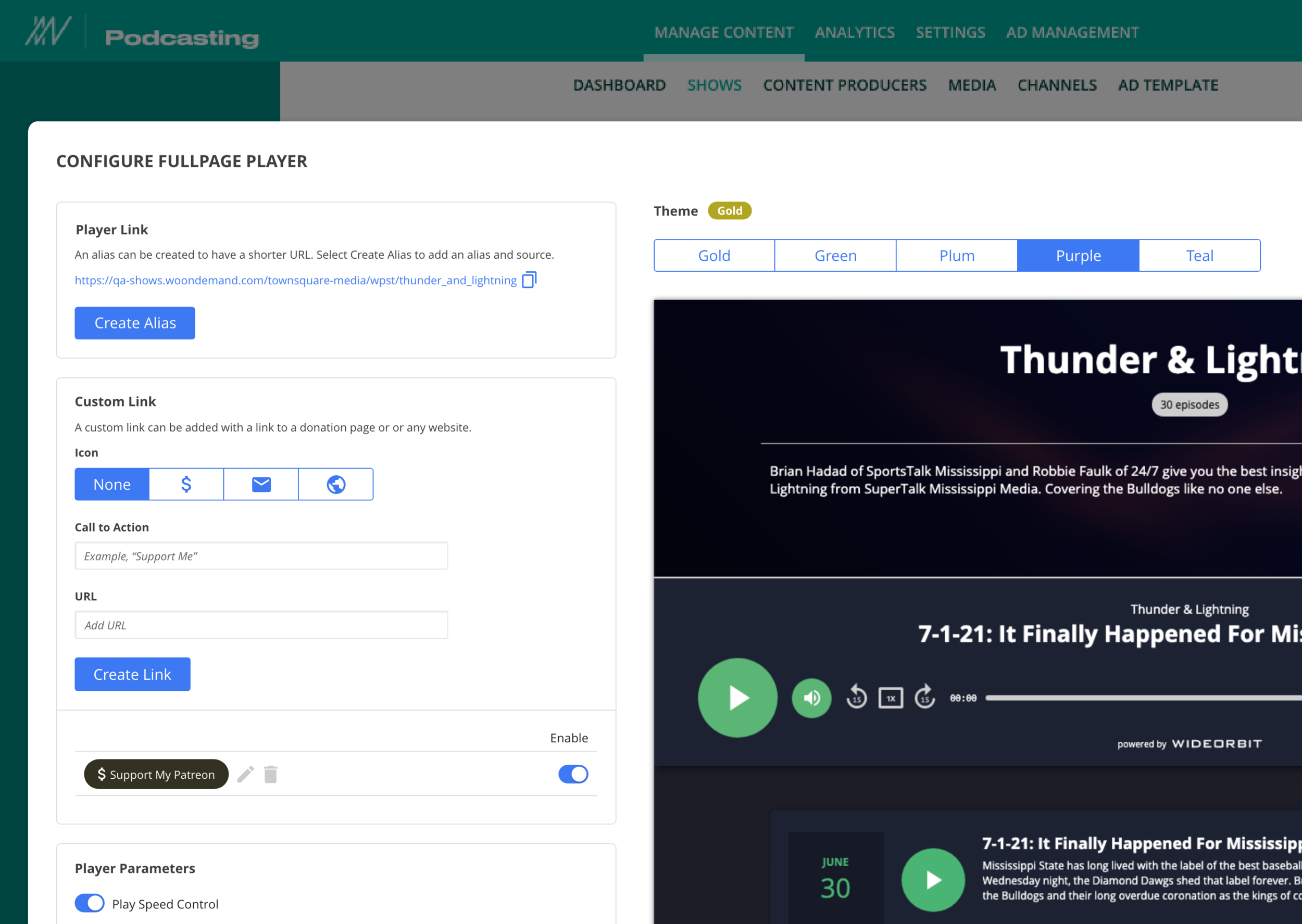
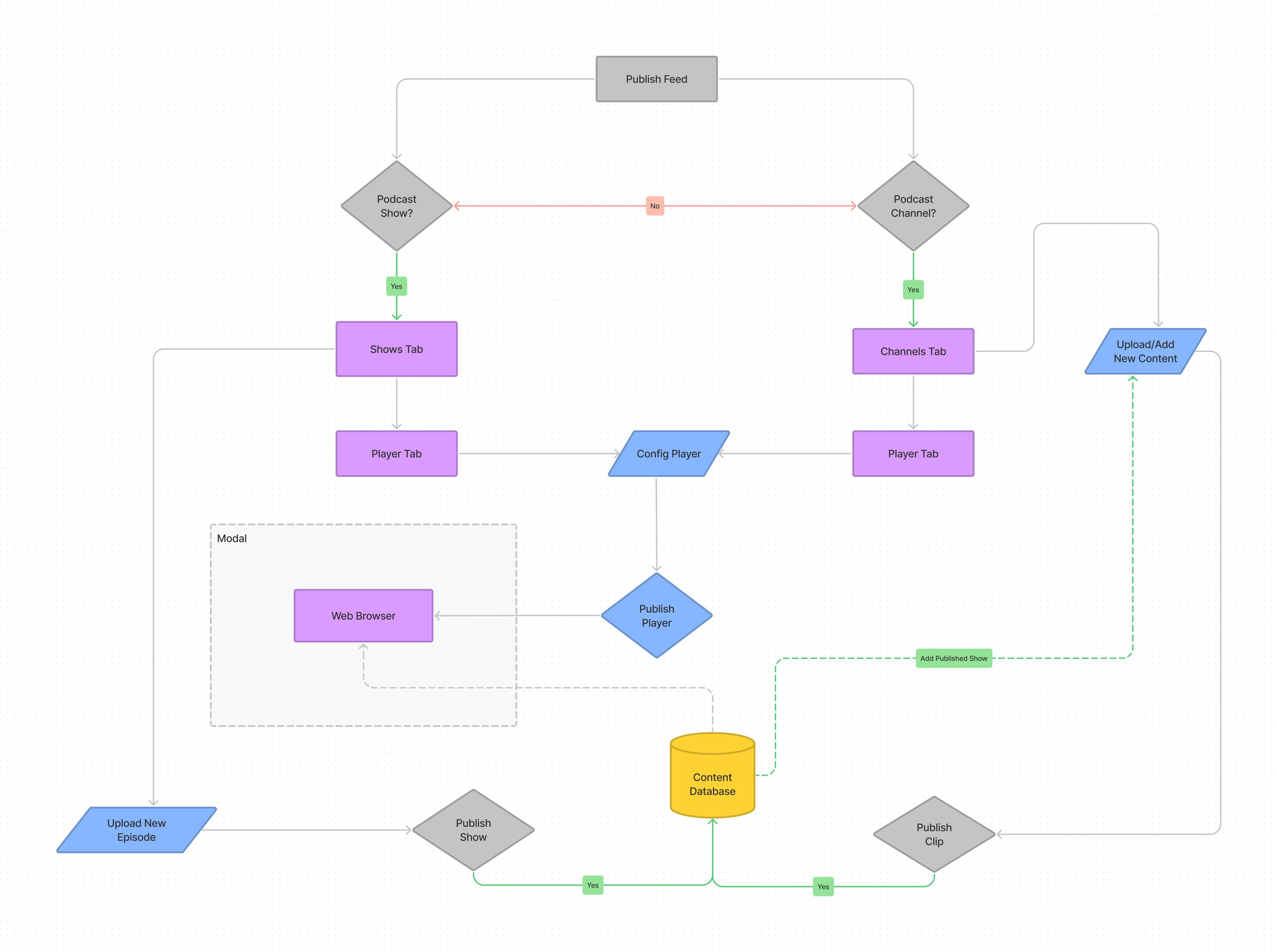
Leveraging of Podcasts Show and Custom Content Feeds
Competitive analysis revealed other platforms offered a player but they were limited to hosting of their own published content and where unable to create custom feeds because they didn’t have a way of tagging their content. Tagging capabilities were added to the player admin to provide publishing flexibility, meeting this user needs. Tagged content could then be applied to any RSS feed, to create players for daily news updates (traffic, weather, and sports), or topical content across the publishers platform (politics, technology, travel).
One-Click Publishing Integration
Publishing of content to platforms like spotify, apple podcasts, and stitcher was already possible but required a number of steps and Amperwave users had to leave the platform and login to the other service to add their RSS feed. The One Click-Publishing solution saved users a ton of time by simplifying their workflow and allowing shows and custom feeds to be published with the click of a mouse.
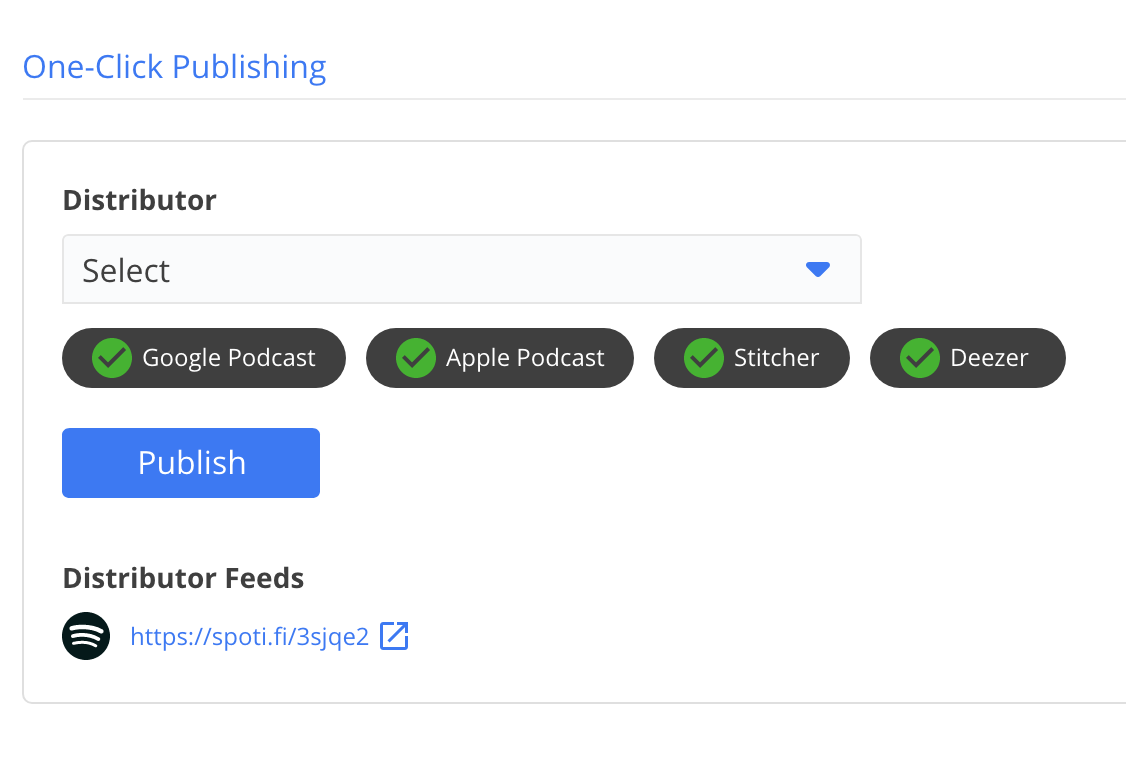
Outcomes and Key Takeaways
Bringing our product into feature parity with our competitors allowed us to win new customers and retain existing existing relationships.
Relying heavily on the feedback of existing customers who know the platform allowed us to identify additional features and create a comprehensive set of requirements quickly.
The visual and interaction design was speed up by leveraging existing interaction patterns and design conventions for the player.
Search and filtering of content in the player to include dates, times, categories, and seasons could greatly improve the user experience especially for full page players hosting short-form content published multiple times a day. This is on the roadmap for a future release.
The one-click integrations feature has been very popular with our users and improved their workflow tremendously, however removing it from the full page player configuration as a standalone feature will increase it’s visibility and use. Our development roadmap did not have enough time to build this as a separate feature.
